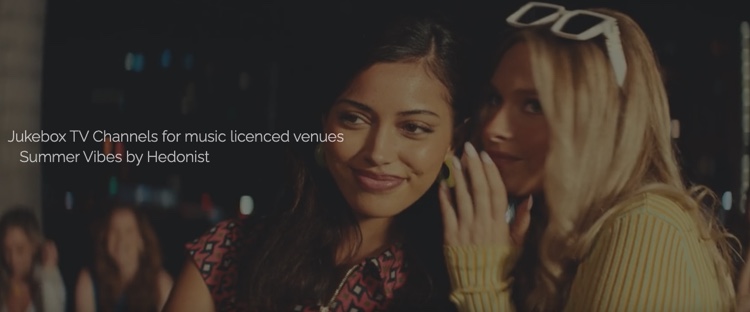- Sign up for YouTube Premium:If you haven't already, go to the YouTube Premium website (https://www.youtube.com/premium) and sign up for a subscription. You will need to create a Google account if you don't already have one.
- Select a device for playback: Choose a device that will be used for streaming music or videos in your bar, restaurant, shop. This could be a computer, smartphone, tablet, or smart TV with the YouTube app installed.
- Connect your device to a sound system: To create the desired ambiance, connect your device to your restaurant's sound system or speakers. This can be done via Bluetooth, an auxiliary cable, or other methods depending on the available input/output options on your devices. A wired connection is highly recommended
- Curate playlists or find ready-made ones: To create a suitable atmosphere, search for playlists that match your venue's theme or vibe. YouTube has numerous playlists curated by users and even official channels like YouTube Music. You can create your own playlists by selecting the "Library" tab and clicking "New Playlist" or search for existing ones by typing keywords like "restaurant music" or "jazz for dining" in the search bar.
- Adjust the volume and equalizer settings: Make sure the volume levels are appropriate for your restaurant setting, and adjust the equalizer settings to create the perfect ambiance. This can usually be done within the playback device or through an external equalizer connected to your sound system.
- Play the music or videos: Once everything is set up, start playing the selected playlists or videos. With YouTube Premium, you can play content in the background or with the screen off (on mobile devices) without interruptions from ads.
- Continuous playback and autoplay: Enable the autoplay feature on YouTube to ensure continuous playback. This will play the next video or song in the queue or suggest similar content when the current video ends.
- Monitor and adjust: Periodically check the audio levels and ambiance throughout your place to make sure everything is working well. Adjust the volume or playlist as needed to maintain a consistent atmosphere.
What's not good with YouTube playlists for background music in a public space?
Using YouTube playlists for background music in a public space, such as a restaurant or a cafe, has certain drawbacks that need to be considered. Firstly, playlists tend to loop and repeat after all songs have been played, which can lead to a monotonous and repetitive listening experience for both customers and employees. It is important to update playlists regularly to maintain a fresh and engaging atmosphere.
Moreover, YouTube playlists often lack personal branding that can help create a unique identity for your establishment. By curating your own playlists, you can handpick tracks that cater to your target audience and complement your brand's image. However, this requires more time and effort than using pre-made playlists.
In summary, while YouTube playlists are a convenient and cost-effective solution for background music in public spaces, they may not always provide the most engaging and distinctive atmosphere. To overcome these drawbacks, it is crucial to update playlists frequently and consider incorporating personalized branding elements to enhance the overall experience for customers and employees alike.
How do DJing Jukebox TV music channels solve both the playlist and branding issues while still being cheaper than YouTube premium?
DJing Jukebox Music TV Channels are generated based on a selection of artists or genres, with randomized playlists (where weights can be assigned to tracks, influencing their frequency of play) and automatic updates featuring new songs from chosen artists or similar ones. This ensures that the playlist always sounds fresh and engaging.
Numerous pre-curated Jukebox TV Channels are available at no extra cost, crafted by well-known DJs and influencers, offering a top-notch music selection by acclaimed tastemakers.
DJing Jukebox TV offers the option to personalize channels further with your branding, ranging from a simple logo to more advanced video interstitials, such as promotional clips, social media platform latest posts, recent video reports about your venue, weather updates, or highlights from live events at your location.
To enhance customer engagement with the music playing at your establishment, you can create an interactive Jukebox TV Channel by displaying a QR code alongside your Music TV Channel. This allows patrons to choose upcoming songs and, if desired, include a customized message as subtitles.
DJing Jukebox TV channels start at 9.99 per month
Using YouTube Premium for your public space's ambient sound is a good idea, as it allows you to play ad-free music and videos to create the perfect atmosphere for your customers. Here's a step-by-step guide on how to use YouTube Premium in your restaurant: